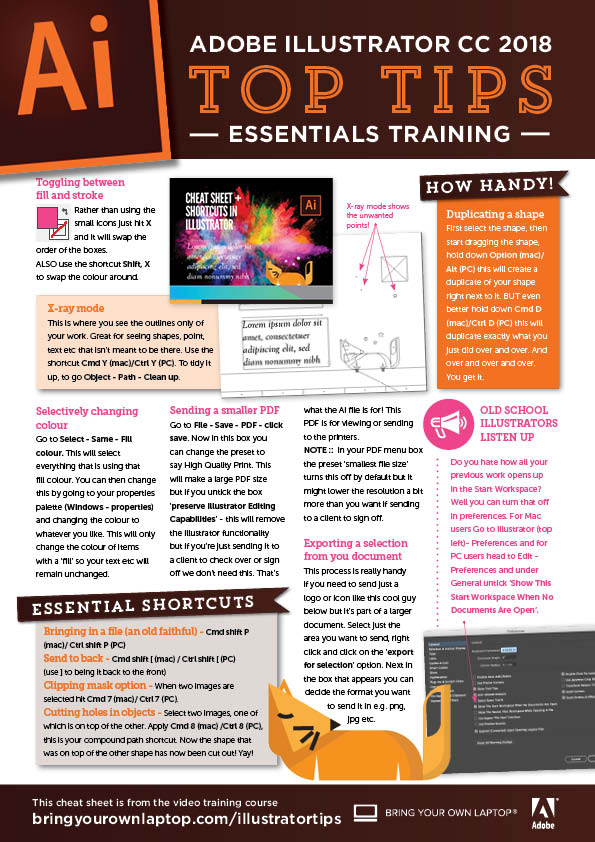Adobe Illustrator CC - Advanced Training
What next after your Illustrator Advanced course
Contents
- Overview
-
Drawing
- 4. Trick for redrawing hand drawn images in Adobe Illustrator CC
- 5. Curvature Tool vs Pen Tool in Adobe Illustrator CC
- 6. Advanced Pen Tool Tricks using Adobe Illustrator CC FREE
- 7. How to draw flowing curves in Adobe Illustrator with the Width Tool
- 8. Mastering corners with Adobe Illustrator CC corner widget effects
- 9. Class Project 01 - The best creation tool in Adobe Illustrator CC the shape builder tool (Draw and color your own whale) FREE
- 10. More shape builder goodness
- 11. Using Live Shape Effects in Adobe Illustrator CC
- 12. Class Project 02 - Drawing Exercise using Width, Curvature & Corner Widgets ('Living Spree' redraw and color)
- Keyboard Shortcuts
-
Color & Patterns
- 14. Advanced Color tips & tricks for Adobe Illustrator CC
- 15. Using Color Themes in Adobe Illustrator CC
- 16. Class Project 03 - How to color a real hand drawing using Adobe Illustrator CC (Style and color a doll drawing)
- 17. How to use the Color Guide in Adobe Illustrator
- 18. Class Project 04 - How to change all the colors at once in Adobe Illustrator Recolour artwork (Recolour the whale design)
- 19. How to make gradients bend in Adobe Illustrator CC using Gradient Mesh
- 20. How to make long shadows in Adobe Illustrator CC
- 21. Class Project 05 - How to blend images with the background colors in Adobe Illustrator Blend Modes (Blending mode design)
- 22. How to make images Black & white in Illustrator & mix with color
- 23. Class Project 06 - How do you make Anaglyphic Text using Adobe Illustrator CC (Create your own Anaglyphic text)
- 24. How to make gradient stroke overlap & mix colors in Adobe Illustrator
- 25. Class Project 07 - How to create a Duotone image effect in Adobe Illustrator CC (Create your own Duotone image) FREE
- 26. Advanced repeating pattern swatches in Adobe Illustrator CC
-
Workflow Speed
- 27. How to change the default font & swatches in Adobe Illustrator CC
- 28. Advanced workflow tricks for Adobe Illustrator CC
- 29. Shortcuts for aligning & distributing in Illustrator CC using Actions
- 30. How to proof colors in Adobe Illustrator CC
- 31. Adobe Illustrator is running slow how do I speed up Illustrator
- 32. How best to use Illustrator with other Adobe CC software
- Typography
- Strokes & Lines
- Depth, Perspective & 3D
- Charts & Graphs
- Artboards & Pages
- Creative Cloud
- Images
-
Transform, Distort & Blend
- 46. How to distort bend shapes & type in Adobe Illustrator CC
- 47. Class Project 10 - How to make a 3d Ribbon in Adobe Illustrator CC (Create a 3D ribbon)
- 48. Class Project 11 - How to create lots of lines that blend together in Adobe Illustrator CC (Practise and master the blend tool)
- 49. Class Project 12 - How to make 3D gradient lettering blends in Adobe Illustrator CC (Create a 3D gradient blend design) FREE
- 50. How to make a Linocut effect in Adobe Illustrator CC
- 51. How to use the Puppet Warp Tool in Adobe Illustrator CC
- 52. How to request your certificate
- Web UI design
- Animating
- Conclusion
Certificates
We’re awarding certificates for this course!
Check out the How to earn your certificate video for instructions on how to earn yours and click the available certificate levels below for more information.
How to earn your certificate
Work your way towards your certificate for this course by following these simple steps.
- Watch the course videos
- Complete the Class Projects - look out for the videos marked with
- Upload your class projects into the My Projects area in your account
- Complete and pass the Knowledge Quiz (Merit level courses only)
- Complete the Distinction Certificate Project (Distinction level courses only) - look out for the video marked with
- Upload your Distinction project to the My Projects area in your account
- Request your certificate when you've completed the requirements for the certificate level you're working towards
Good luck!
Pass certificates
We’re awarding ‘Pass’ level certificates for this course.
You can work your way towards your ‘Pass’ certificate by following these simple steps.
- Watch the course videos
- Complete the Class Projects - look out for the videos marked with
- Upload your class projects into the My Projects area in your account
- Don’t forget to request your certificate when all your projects are complete
Good luck!
Hey, you made it all the way to the end. It's a long series, I hope you enjoyed it. If you did, I'd love you to drop a comment, or leave a review. That will be super awesome. And with your class projects, I'd love to see them. Either post them on the site here or tag me in your Instagram pics, or maybe in Twitter. So Instagram, it's bringyourownlaptop, and on Twitter it's danlovesadobe.
Now what do you do next? It comes down to basically what you want to-- I guess, your personal development. There's kind of three routes you can follow. Either graphic, web, or kind of more motion graphic, video styles. Depending on what you want to do. So if you want to go down that kind of graphics, that's your thing, you want to continue down there, so maybe some more advance kind of work. Courses like this in things like Photoshop and InDesign, I've got courses for those. Or if you're going to go down the web route, say you're kind of, you kind of switch over to that side a bit more, or in general for you, probably the best next step is taking the Illustrator UI course that I've got. It's kind of UI Web Design for Illustrator. Using the same kind of techniques, well, the exact same tools but a different application, we're going to use it for building mock ups for websites and apps.
Same with the web stuff, you might go down the XD route. I mentioned it a couple of times in this course. It's a brilliant program, it's super quick and easy. If you've got Illustrator skills, like the level you are at now, XD will be a breeze to design in because it's kind of based on that same format of Illustrator, that new Properties panel, and it's a really easy one to pick up. Great for, what it is, is basically doing the same sort of thing for Web Design UI, but it is a level of interactivity and testing for user experience, or UX. So check that out, if you want to go down that kind of route, I've got a course on, with XD. And I've got kind of a more general UX course. If you're like, mentioning the name, and you're not too sure about it, go check that one out.
The last kind of option is video. More importantly, Motion Graphics. That's the home of After Effects. There's two courses I've got currently for After Effects. One is kind of a general Motion Graphics one, and one is more specific for Data Visualization and Animated Infographic. It doesn't really matter which one you-- they cover a lot, there's kind of an overlap. One is more of a general tool, and the Infographic one is, really kind of specifically only do Bar charts, and Graphs, and Infographics, and those sort of things. Check out both of those intros, see which one might be right for you.
All right, that is going to be us, my friends. One last thing is, there is a Cheat Sheet, a PDF. It's free, you can download it from bringyourownlaptop. It's bringyourownlaptop.com, look for the Resources tab. Download the PDF, print it off. Just help you with some of the stuff you've learned, you're like, "Man, I'm not going to remember that." The Cheat Sheet's there for it. All right my friends, I hope to see you in another course. I really enjoyed making Illustrator-- I like making advanced courses for people that already know the software. It's a nice course for me to make. So, yes, I’m rambling. See you later. Bye.
-
Contact Us - Group memberships
- Bio
- FAQ
- All Courses
- Resources
- Powered by instructorHQ v4
- Terms of use Privacy policy
- © Bring your Own Laptop Ltd 2024